Excerpt.
In 2020, we created a business system for , which allowed their team to significantly simplify and automate work on projects. The system improved the interaction between the Customer, the Vendor and the Manager. And reduced the bureaucratic burden on all participants in the process.
is a leader in the field of legal, informational, business, government, insurance and medical translations in 44 languages of the world. The work of the agency is based on the involvement of professionals, native speakers in the format of remote work.
Client story.
With the growth of the number of employees and the ordered translation services, the company faced certain difficulties:
- Work with projects was not organized, and data was stored in different places. Some data was stored in mailboxes. Individual versions of documents were stored in folders on different media. Access to tables and data was incomplete.
- Managers experienced difficulties in determining the translation status, the lack of clear deadlines and the ability to promptly manage the entire process, from receiving an order to deliver a completed translation, its acceptance and payment for it.
Therefore, together with the customer, we found out that the company needs an internal system where all the details of the deal on a translation should be recorded and displayed in real time.
Our solution.
We have come to the following decision:
- To unite all participants in the process into a single internal B2B system
- To create separate roles for different access levels: Client, Vendor, Manager and Admin
- To create a dynamic timeline for project readiness tracking by managers
- To integrate the Zoho Books product (online bookkeeping application) into the internal business system
All details of the system project were developed individually for the client. The system was developed from scratch for a thoughtful design in terms of convenience and functionality.
The result.
Login page
All users have usernames and passwords to log in.

Control panel
Projects are displayed here for easy search and management by status:
- Pending – a block with new projects that need to be processed and transferred to the Vendor.
- Active – projects that are being worked on.
- Completed - a block with completed projects.
Projects are transferred from block to block by dragging and dropping. Details are accessed in a one click.
The Timeline, in Gantt chart format, is displayed in the same window. It allows to plan the project terms and track the stages of readiness for each order.

Projects
The Projects’ page displays a list of all projects in the system that have not been completed. Admin and Manager have full access to them (to read and edit). Vendors can view limited information in the read mode.
The project status can be changed when opening the order data page.

Profile page
A typical profile page was developed for each type of access – Client, Vendor, Manager and Admin.
For example, the Vendor page contains the following data:
- Personal contact details
- Location
- Time zone
- Translation topics
- Language proficiency
- Data for registration of bookkeeping documents and payments
The professional parameters entered in the Vendor profile allow the Manager to appoint the most suitable candidates for specific projects.
The Vendor has access to the Vendor's page outside the system and can edit it by adding more data about professional skills.

Customer profiles contain the data of a legal entity and additional persons the translation agency Manager negotiates the project with.
Dynamic charts
Since the system was created from scratch, at the first stages of development, it was not clear which chart should be displayed. Therefore, we developed a dynamic version helping the Admin to decide, which indicators are required for analysis. The Admin selects the data source, specifies the parameters for the X-axis and Y-axis, and generates a chart.
Such a system allows measuring the Vendor's effectiveness (time and volume of work), economic indicators for each customer and other parameters.

Project page
The Manager and the Admin have access to the project page. All project data is collected here:
-
General- the tab contains data about the project number, client data, responsible manager, time zone, selected currency and the total number of words of the translation ordered. -
Deadlines- contains data about project terms. If the order is executed by different vendors or in milestones, its terms are applied for each part. -
Instructions– data from the customer, wishes of the customer for formatting and execution of the translation. -
Add files- the texts that need to be translated are published here. Each text contains data on languages, the number of words and the type of service. One text may not only need translation, but also professional correction (proofreading). The Manager can assign different performers for each service. -
Comments– in this tab, the project team leaves their comments to improve communication. -
Status- the ability to change the status as the project is ready. -
Invoices- saved bookkeeping documents generated by Zoho Books. -
Actions- contains key buttons the Manager updates or deletes the project with.

Summary.
The main advantages of the product management system in the translation agency:
-
All data on each project is collected in one system with a single interface. The data processing became faster and easier.
-
The manager’s work became easier: they can quickly find Vendors and monitor their work; the project status is automatically displayed in the system, and all team members are communicated from one place.
-
The system can be modified and supplemented with new functionality depending on the customer's requirements.